
Apps are essential for travel these days. Especially when it comes to navigating, GPS tracking combined with offline maps are a true game changer. I have selected my top 5 favourite offline travel apps for you. They are essential in the sense that I use them on every single trip.
1. XE.com currency converter
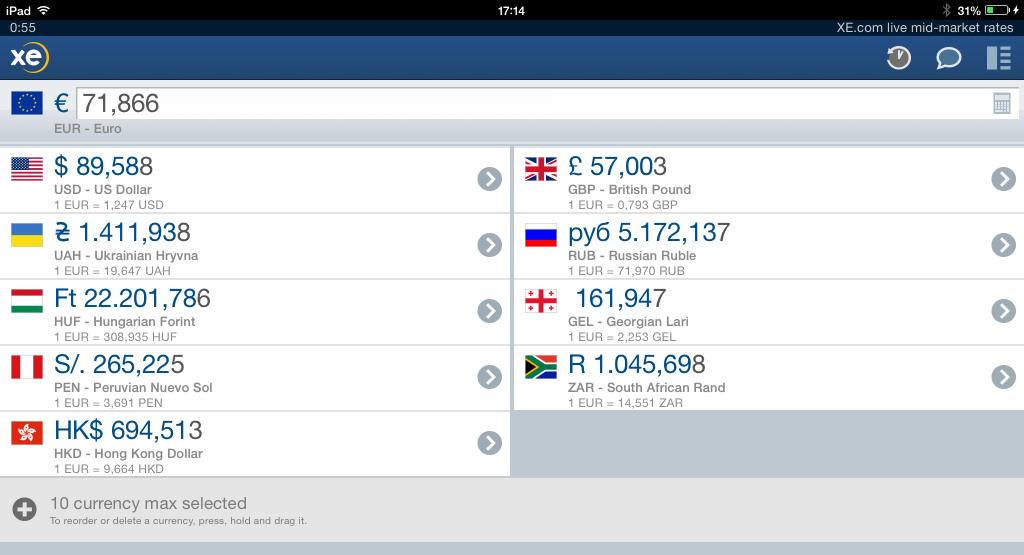
After syncing with the latest rates, XE can be used offline and it allows you to load a total of 10 (!) currencies at the same time. This way, you can translate any amount of a specific currency into 9 other ones (actually that is 45 different combinations)!
XE is an absolute must-have app if you don’t want to get scammed abroad. I also use XE to track currencies over time by using its graph function.
The app is available for free for virtually any platform.
2. CityMaps2Go
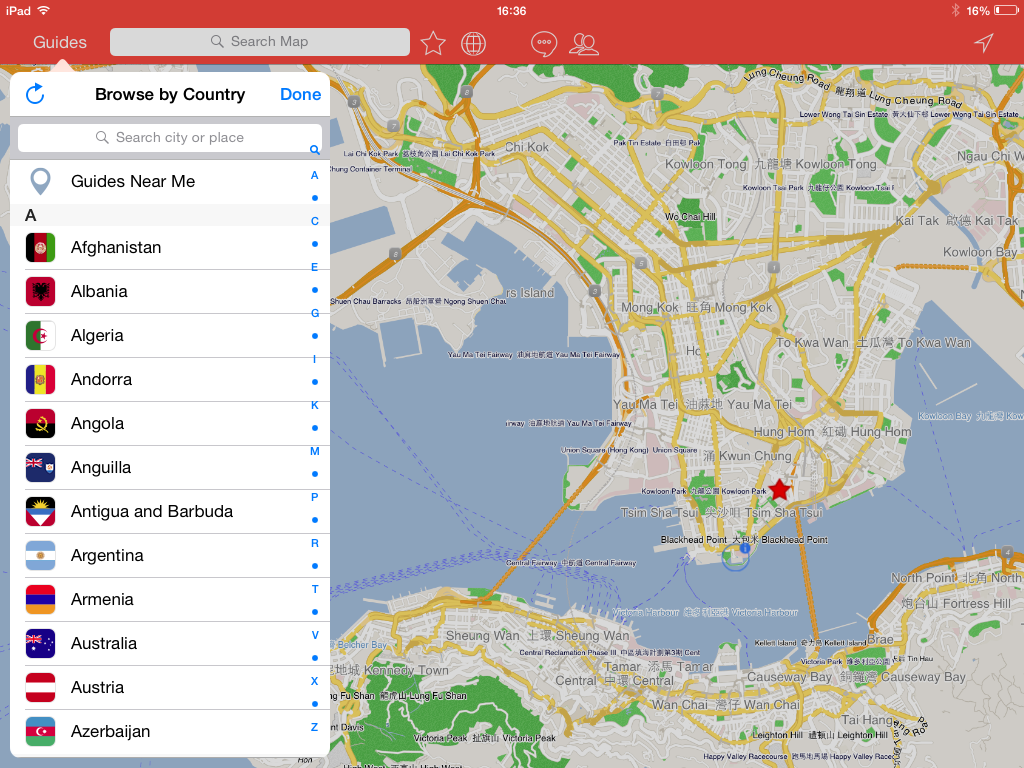
No more expensive taxi rides with this app! From now on you always know where you are and where you need to go!
CityMaps2Go is an immensely popular traveller app with great ratings and millions of users that will never ever get lost again. It offers thousands of downloads for free from virtually any place on earth since it is based on open sources like Wikipedia and OpenStreetMap. This way, maps not being up-to-date or reliable is usually not an issue. I have used over 50 maps already and there was never a moment that a printed map, or the Lonely Planet, was better than the app.
The map is completely offline and interactive. If you are looking for a place, just type it in and it will most likely pop up. If you are lost, either use GPS or look at the nearest street name on a building, type it in the app and you will know exactly where you are again. No need to spend minutes staring at a paper map!
The app also allows you to set pins to highlight places of interest. I always set pins for the airport, main transportation hubs, some touristic sites and potential hostels. I do it usually before I arrive so that I am already fully informed without even having been there. Also you could choose to download a whole bunch of wikipedia articles per place, so again no need for a Lonely Planet anymore!
The app is especially useful for navigating across cities. According to my knowledge, for that this app is and will remain unbeaten.
CityMaps2Go for iOS will cost you $2.99 but it is worth every penny. Moreover there are promo codes by Ulmon that allow for free downloads every once in a while. There is also a light version for free, which allows you to try a few maps for free (with full features). For Android, the app is free and unlimited access is given for €1.99.
3. MAPS.ME
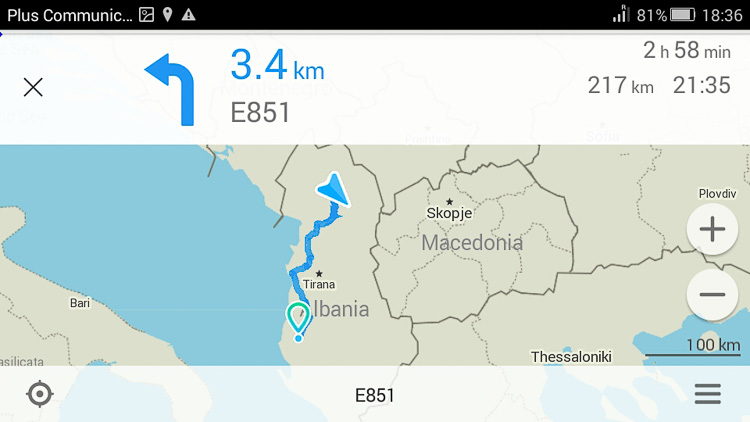
Another navigation app I typically use is MAPS.ME. I use it in parallel to CityMaps2Go because it allows me to navigate across entire countries or continents whereas CityMaps2Go is mostly to be used inside cities. For hitchhiking MAPS.ME is absolutely essential!
Probably the most awesome feature is that it is completely offline and includes a navigation/route function. Very handy with GPS! In fact, GPS seems to work better in MAPS.ME than in CityMaps2Go.
Maps can be quite large to download, so be sure to get them using a good wifi point.
MAPS.ME is available for virtually any platform and for free. Download yours here.
4. Instapaper
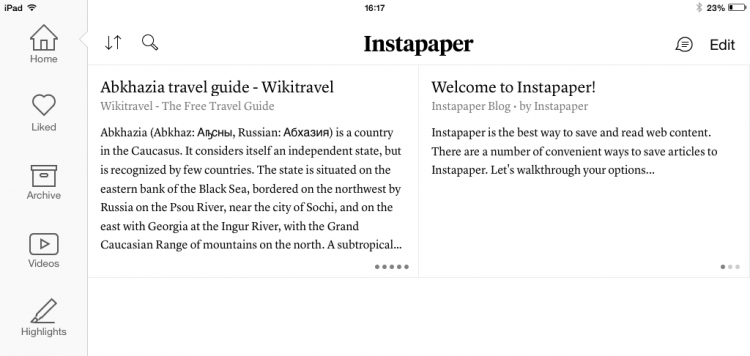
I often use wikipedia and wikitravel to learn more about some relevant places or topics. For offline access until recently I usually took several screenshots. After trying several apps that would store webpages offline I finally found Instapaper the best app around.
In your browser (Chrome, Safari, whatever), the app allows you to find the Instapaper option under the ‘share’ button, which will then automatically save the entire page for offline reading. No more need for complicated workflows, just press one button. That’s all.
Important note: make sure you also open the Instapaper app once so that it can download the articles to the app. If you forget, they might still not be available offline (depending on which platform you use).
Instapaper is free for both Android and iOS.
5. Dropbox
Basically I use Dropbox for three things:
- Important documents – Store copies of passports, visa application forms, digital boarding passes, insurance policies, passport photos, travel permits, etc. do that you can access them all over the world. Once you press the ‘star’ in the Dropbox app, it will tag your file as ‘favourite’ and save it to your device for offline viewing.
- Photo backup – All photos I take with my smart phone and tablet sync directly to Dropbox. With this functionality you will always have the pictures somewhere safe, even after you deleted them from your phone. This works even before you will get internet access because the Dropbox app saves the pictures in some hidden cache. It’s especially an interesting feature when you take secret pictures and get caught. Just delete them on your phone, and once you will open Dropbox they will still be there!
- PDF viewer – Somehow I find dropbox the best app to view .pdfs.
Dropbox is available for virtually any platform for free. Download it here.
Non-Offline Apps
Other essential apps that I use, but without offline capabilities, are:
- An online banking app to manage my bank accounts
- FM Radio to learn about local culture, news and music
- Twitter to keep up-to-date with news in the places I am visiting*
- Skype to keep in contact with family back home (though WhatsApp is getting more popular)
- WhatsApp to keep in contact with locals, friends and family
- ITA Google to search for flights on complicated trips*
- Skyscanner to verify the findings by ITA*
- Tripadvisor to get a first idea about what there is to do in a new place*
* these apps do not specifically need a separate app and can be accessed just through a web browser.